How to use ChatGPT with React with example
React is a popular front-end JavaScript library for building user interfaces. It’s known for its simplicity, flexibility, and reusability. With the power of ChatGPT, it’s possible to enhance your React applications with natural language processing capabilities. This blog will explore how to use ChatGPT with React with an example.
Setting up a React application
The first step is to set up a new React application. If you haven’t already installed the required software, you can follow the official React documentation for installation instructions.
Once you have set up a new React application, you can open it in your code editor and start building your application.
Installing the ChatGPT API Client
The next step is to install the ChatGPT API client. You can do this by running the following command in your terminal:
npm install @openai/api
This will install the latest version of the ChatGPT API client in your application.
Using ChatGPT with React
Now that you have installed the ChatGPT API client, you can start using it in your React application. Here is an example of how to use the ChatGPT API client to generate text completions based on a prompt:
import React, { useState } from 'react';
import { OpenAI } from '@openai/api';
const ChatGPT = () => {
const [prompt, setPrompt] = useState('');
const [completions, setCompletions] = useState([]);
const api = new OpenAI(process.env.REACT_APP_OPENAI_API_KEY);
const generateCompletions = async () => {
const response = await api.complete({
prompt,
max_tokens: 50,
n: 1,
stop: '\n',
});
setCompletions([response.choices[0].text, ...completions]);
setPrompt('');
};
return (
<div>
<div>
<input
type="text"
value={prompt}
onChange={(e) => setPrompt(e.target.value)}
/>
<button onClick={generateCompletions}>Generate</button>
</div>
<ul>
{completions.map((completion, index) => (
<li key={index}>{completion}</li>
))}
</ul>
</div>
);
};
export default ChatGPT;
In this example, we are using the useState hook to manage the state of the prompt and completions variables. The prompt the variable holds the text prompt that we want to use to generate completions, while the completions the variable holds an array of completed texts.
We are also creating a new instance of the OpenAI class with our API key, and defining a function called generateCompletions that sends a request to the ChatGPT API using the complete method. The complete method takes a prompt parameter, which is the text prompt that we want to use to generate completions. We are also passing in additional parameters such as max_tokens, n, and stop, which controls the number of tokens to generate, the number of completions to generate, and the stopping condition for the generated text.
Finally, we are rendering an input field and a button that calls the generateCompletions function when clicked. We are also rendering the completed texts in an unordered list using the map function.
Conclusion
In this blog, we have explored how to use ChatGPT with React with an example. By following the steps outlined above, you can easily integrate ChatGPT into your React applications and take advantage of its