How to Create a Questions and Answer Website with WordPress using plugin
Creating a community questions and answer website can be a challenging task, but with the right tools and resources, it can be achieved with ease. In this guide, we will show you how to create a Q&A website with WordPress, step-by-step, from start to finish. Whether you want to create a forum for your customers or build a knowledge base for your team, this guide will help you create a platform where users can ask and answer questions, share knowledge and connect with one another.
1. Choose a domain name and hosting provider
The first step in creating a Q&A website is to choose a domain name and hosting provider. A domain name is the address of your website, and a hosting provider is a service that allows you to store your website files and make them accessible on the internet.
When choosing a domain name, make sure it is easy to remember, spell, and reflects the purpose of your website. You can check the availability of domain names on sites like Hostinza-india’s #1 domains and hosting provider..
When choosing a hosting provider, look for a provider that offers reliable hosting, fast loading times, and excellent customer support. Some popular hosting providers for WordPress include Hostinza-india’s #1 domains and hosting provider.
2. Install WordPress
Once you have your domain name and hosting provider set up, the next step is to install WordPress. WordPress is a free, open-source content management system that powers over 40% of all websites on the internet.
Most hosting providers offer a one-click installation for WordPress, which makes the process quick and easy. Once WordPress is installed, you can log in to the dashboard and start customizing your website.
3. Choose a Q&A plugin
To create a Q&A website with WordPress, you will need to install a Q&A plugin. There are several options available, but the most popular one is the WP-Answers plugin.

WP-Answers is a powerful Q&A plugin that allows you to create a community-driven Q&A platform. It has features like user profiles, user voting, and moderation tools, making it easy to manage your community.
4. Customize your Q&A website
Once you have installed the Q&A plugin, you can start customizing your website. You can choose a theme that suits your brand, customize the colors, fonts, and layout of your website.
You can also create categories and tags to organize your content and make it easy for users to find what they are looking for. Make sure to create clear guidelines for your community and set up moderation tools to ensure that the content on your website stays relevant and appropriate.
5. Promote your Q&A website
Once your Q&A website is set up and customized, the next step is to promote it. You can use social media, email marketing, and search engine optimization (SEO) to drive traffic to your website.
SEO is the process of optimizing your website for search engines like Google. By optimizing your website, you can improve your search engine rankings and drive more organic traffic to your website.
Some SEO best practices for Q&A websites include:
- Creating high-quality, informative content that answers users’ questions
- Using relevant keywords in your content and metadata
- Building high-quality backlinks to your website
- Optimizing your website for mobile devices
6. Engage with your community
Finally, the key to creating a successful Q&A website is to engage with your community. Respond to users’ questions, encourage discussions, and reward active members of your community.
By creating a platform where users can connect and share knowledge, you can build a loyal following and establish your website as a go-to resource for your industry.
In conclusion, creating a community questions and answer website with WordPress is a simple and effective way to build a platform where